UPDATES MAY and JUNE 2020

July 2020 - CTE HEALTH AND SAFETY GUIDELINES
DOWNLOAD PRINTABLE COPY OF GUIDELINES
APRIL 3, 2020 UPDATES
Join the M-DCPS Career and Technical Education Microsoft Team to stay up-to-date with the latest information!
June 12, 2020
Updates - Professional Development
|
|
June 4, 2020
CTE Industry Certification Update
Online Proctoring: Instructor Overview
ServSafe Food Protection Management Exam
The ServSafe team has partnered with ProctorU to provide K-12 students with an additional way to become ServSafe Certified. This online proctoring solution offers the ability for students to take their exam after learning remotely at home.
Through June 30, a ServSafe Manager Online Exam Code can be upgraded to include an online proctoring service. The new codes will allow students to take the ServSafe Food Protection Manager exam via an online proctoring service. The old codes will be deactivated when the new Online Proctoring codes are issued. Once these codes are converted, they cannot be converted back and are only valid through June 30.
Please follow the instructions below to set up your students to take the online proctored ServSafe exam.
Arranging for the Examination
To get the process started please reach out to Steven Henige at shenige@restaurant.org with the following information:
- Teacher/Instructor ServSafe User ID or Login Name with the online exam codes to exchange using the attached spreadsheet (SWAP Code Form)
- Permissions: Please review the attached document titled NRAS-ProctorU-FERPA Consent Form that is required of each student to be tested as well as their parent/guardian signature is required which gives permission for the student to use this proctoring process. They should then email it to textbooks@restaurant.org. THIS IS REQUIRED IN ORDER FOR MDCPS TO RECEIVE STUDENT SCORES.
Process
Once the required forms have been submitted. The ServSafe team will exchange the ServSafe Manager Exam Online Codes for ServSafe Manager Exam Online Proctoring codes. These new codes will be deposited in your ServSafe account for distribution to your students.
You will then receive a link to the online proctoring service to share with your students. There they will be able to use the new online exam and proctoring code to schedule their own exam date and time. The exam appointment could be several days in the future from the time of scheduling, and are scheduled on a first-come, first served basis. Therefore, your students may be testing on different days and times. Please provide your students with instructions on how to prepare to schedule and take exams here and ensure that they watch the video.
We recommend having students register at the ProctorU portal and set their exam proctoring appointment as soon as possible, as exams are typically scheduled one day out, not on the same day.
Reporting
Here are two options for you to access to your student’s scores/certificates when using Online Proctoring:
- Self-Reporting: Your student provides a copy of their certification and “Exam Session Tracking Report” page to their Instructor directly.
- Instructor Level: This reporting option is available through your “Track Exam Access Codes” screen in ServSafe.com. Here you will be able to enter an exam date range to see when the exam code was redeemed by the student, their name, and if they passed or failed. However, you will not be able to see percentage correct by domain.
Once the student completes their ServSafe exam, they will receive a pass/fail notification and be able to see their detailed scores through their ServSafe account. Certificate generation can take up to 24 hours. At this time, instructors will be able to see which of their students took the exam and if they passed or failed, but they will not see an overall percentage or detailed scores by domain. In order for students to report these detailed exam score to their instructor, students may send them a screen shot of their exam session tracking report and provide a copy of their certificate. The student will need to select their school or district at the time they register for the exam.
FREQUENTLY ASKED QUESTIONS
- Is there a limitation on the number of students who can test at any given time?ProctorU does all the proctoring. The students sign up with them for this process. They will be tested at different times.
- Will the student and the teacher receive a notification as to the date/time to take the test? Will the students need to test at the same time?Yes, the student will select a test date. NO, the students will not test at the same time. Proctor U has several remote proctors and they do not have the capability to do all at the same exact time. They all could possibly test the same day. The student sets a test date with Proctor U.
- Is the test available 5 - 7 days a week? Yes. ProctorU is open 24/7. Once the online codes are swapped, students will be able to begin taking exams as early as tomorrow, if desired. ProctorU services will be available throughout the weekends and thus will give students more time to take the exam.
- What are the technology requirements for at-home online testing?
- Chrome or Firefox browser
- Webcam with built-in or external microphone is needed
- Laptop or desktop is acceptable
- No smartphones or tablets
- Must be able to install the ProctorU extension https://chrome.google.com/webstore/detail/proctoru/goobgennebinldhonaajgafidboenlk It will take effect once your district device has been powered on and connected to the internet for approximately one hour.
- Mouse trackpad or external mouse is fine
- Click here to test the equipment you plan to use for your exam
- Will the results be sent to the district as usual if the test is online?Student must complete and email Consent Form (attached) giving permission to the district to see the scores.
- What is the role of the teacher?The teacher is the contact person but once you give the codes to the student it is up to the student to set the test date with Proctor U.
- What happens if the student is a no show or cancels? No refund can be issued, and the exam voucher code cannot be re-used. The district will not pay for another voucher or retake.
May 14, 2020
GOVERNOR’S EXECUTIVE ORDER 2020-EO-02
Sec. VIII, d on Page 7—for the Florida College System (Miami Dade College) the testing required for initial credit dual enrollment for students enrolled 2019-20 is suspended through 12/31/2020.
Sec. XI, a on Page 8—waives the waiting requirements on retakes for industry certification exams for students enrolled in 2019-20. See below.


AT-HOME INDUSTRY CERTIFICATIONS APPROVED STATE LISTING-MAY 12, 2020
If a personal email was used to schedule an at-home Certiport test, please check your junk mail folder to ensure that the following confirmation email is received from Certiport: @comms.10to8.com
It is recommended that you reserve using the Self-Serve Option since there are more appointments available; however, the teacher must provide an approved proctor from the same school.


ICE REPORTING TEMPLATE AFTER GRADEBOOK CLOSES
Spreadsheet to be used after the Gradebook closes to report Industry Certifications.
Please email the spreadsheet to: ctemiami@dadeschools.net and ensure that you receive a confirmation.
May 11, 2020
Schools interested in industry certification testing with Certiport need to view the following recording.
Link to video recording of Zoom Call on Certiport At-Home Testing held at 1:00 p.m. on May 11, 2020:
https://web.microsoftstream.com/video/06fc76b7-cc45-4882-a771-7955caa0dd98
Additional Information that was provided on Zoom call:
SELF-SERVICE OPTION is another option for testing with more available dates:
Go to link below and scroll down a little more than half-way to view an 8-minute training video, as well as, access the Administrator Guide.
https://certiport.pearsonvue.com/Educator-resources/Exams-from-Home/Exam-Administrator
EMAIL CONFIRMATION AFTER SCHEDULING OF AT-HOME TESTING EXAM
If a personal email address was used to schedule an at-home Certiport test, please check your junk mail folder to ensure that the following confirmation email is received from Certiport: @comms.10to8.com
Please refer to Weekly Briefing #27352 for additional information on At-Home Industry Certification Testing

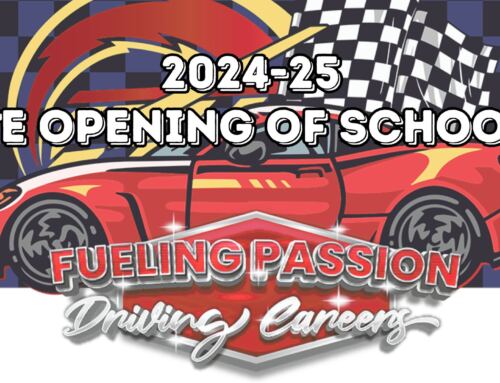
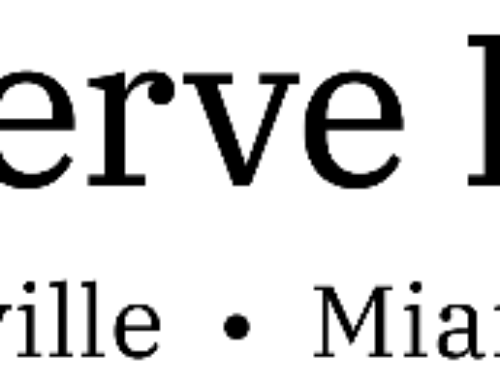

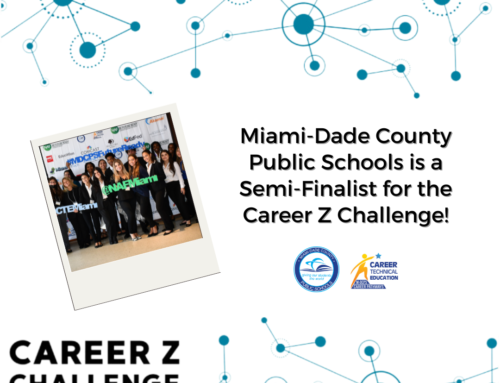

You must be logged in to post a comment.